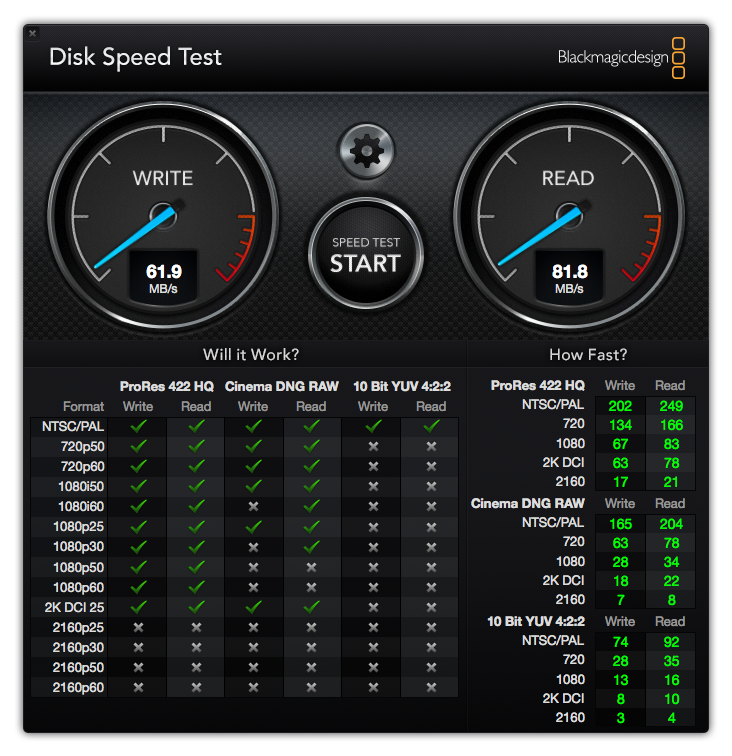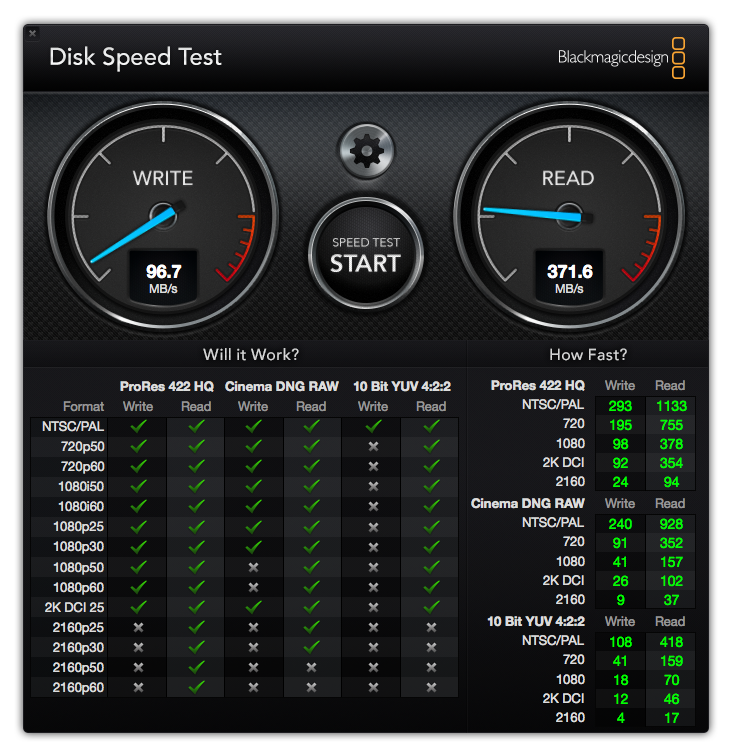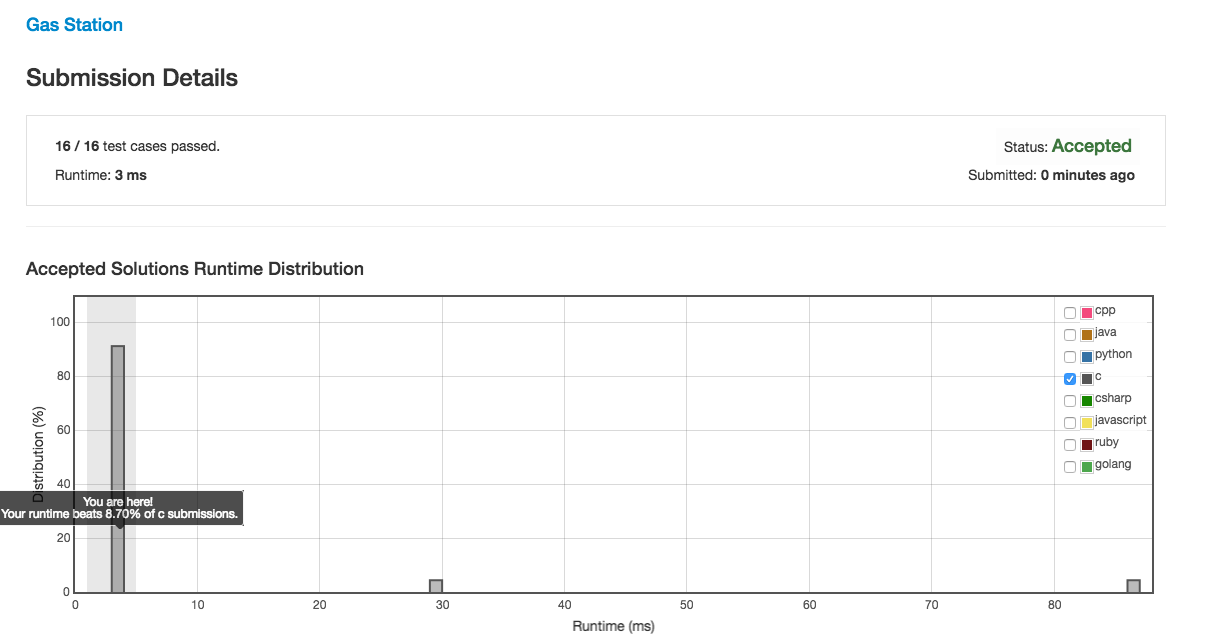1
2
3
4
5
6
7
8
9
10
11
12
13
14
15
16
17
18
19
20
21
22
23
24
25
26
27
28
29
30
31
32
33
34
35
36
37
38
39
40
41
42
43
44
45
46
47
48
49
50
51
52
53
54
55
56
57
58
59
60
61
62
63
64
65
66
67
68
69
70
71
72
73
74
75
76
77
78
79
80
81
82
83
84
85
86
87
88
89
90
91
92
93
94
95
96
97
98
99
100
101
102
103
104
105
106
107
108
109
110
111
112
113
114
115
116
117
118
119
120
121
122
123
124
125
126
127
128
129
130
131
132
133
134
135
136
137
138
139
140
141
142
143
144
145
146
147
148
149
150
151
152
153
154
155
156
157
158
159
160
161
162
163
164
165
166
167
168
169
170
171
172
173
174
175
176
177
178
179
180
181
182
183
184
185
186
187
188
189
190
| #ifndef _REWRITER_typedef_GMYTestObject
#define _REWRITER_typedef_GMYTestObject
typedef struct objc_object GMYTestObject;
typedef struct {} _objc_exc_GMYTestObject;
#endif
extern "C" unsigned long OBJC_IVAR_$_GMYTestObject$_aId;
extern "C" unsigned long OBJC_IVAR_$_GMYTestObject$_aBoolean;
extern "C" unsigned long OBJC_IVAR_$_GMYTestObject$_dictionary;
extern "C" unsigned long OBJC_IVAR_$_GMYTestObject$_aEnum;
extern "C" unsigned long OBJC_IVAR_$_GMYTestObject$_anUnsignedChar;
extern "C" unsigned long OBJC_IVAR_$_GMYTestObject$_anInt;
extern "C" unsigned long OBJC_IVAR_$_GMYTestObject$_aFloat;
extern "C" unsigned long OBJC_IVAR_$_GMYTestObject$_abool;
extern "C" unsigned long OBJC_IVAR_$_GMYTestObject$_aSEL;
extern "C" unsigned long OBJC_IVAR_$_GMYTestObject$_aNode;
extern "C" unsigned long OBJC_IVAR_$_GMYTestObject$_customizeArray;
extern "C" unsigned long OBJC_IVAR_$_GMYTestObject$_aLongLong;
extern "C" unsigned long OBJC_IVAR_$_GMYTestObject$_aChar;
extern "C" unsigned long OBJC_IVAR_$_GMYTestObject$_aCharStar;
extern "C" unsigned long OBJC_IVAR_$_GMYTestObject$_aDouble;
extern "C" unsigned long OBJC_IVAR_$_GMYTestObject$_anUnsignedShort;
extern "C" unsigned long OBJC_IVAR_$_GMYTestObject$_range;
extern "C" unsigned long OBJC_IVAR_$_GMYTestObject$_aLong;
extern "C" unsigned long OBJC_IVAR_$_GMYTestObject$_anUnsignedLong;
extern "C" unsigned long OBJC_IVAR_$_GMYTestObject$_array;
extern "C" unsigned long OBJC_IVAR_$_GMYTestObject$_aIntStar;
extern "C" unsigned long OBJC_IVAR_$_GMYTestObject$_aBooL;
extern "C" unsigned long OBJC_IVAR_$_GMYTestObject$_anUnsignedInt;
extern "C" unsigned long OBJC_IVAR_$_GMYTestObject$_aSet;
extern "C" unsigned long OBJC_IVAR_$_GMYTestObject$_aShort;
extern "C" unsigned long OBJC_IVAR_$_GMYTestObject$_anUnsignedLongLong;
extern "C" unsigned long OBJC_IVAR_$_GMYTestObject$_aClass;
struct GMYTestObject_IMPL {
struct NSObject_IMPL NSObject_IVARS;
char _aChar;
unsigned char _anUnsignedChar;
BOOL _aBooL;
Boolean _aBoolean;
bool _abool;
short _aShort;
unsigned short _anUnsignedShort;
int _anInt;
unsigned int _anUnsignedInt;
float _aFloat;
TestEnum _aEnum;
long _aLong;
long long _aLongLong;
unsigned long _anUnsignedLong;
unsigned long long _anUnsignedLongLong;
double _aDouble;
char *_aCharStar;
int *_aIntStar;
pointNode _aNode;
SEL _aSEL;
id _aId;
Class _aClass;
NSArray<NSString *> *_array;
NSArray<CustomizeObject *> *_customizeArray;
NSDictionary *_dictionary;
NSSet *_aSet;
NSRange _range;
};
static instancetype _I_GMYTestObject_init(GMYTestObject * self, SEL _cmd) {
self = ((GMYTestObject *(*)(__rw_objc_super *, SEL))(void *)objc_msgSendSuper)((__rw_objc_super){(id)self, (id)class_getSuperclass(objc_getClass("GMYTestObject"))}, sel_registerName("init"));
if(self){
}
return self;
}
static char _I_GMYTestObject_aChar(GMYTestObject * self, SEL _cmd) { return (*(char *)((char *)self + OBJC_IVAR_$_GMYTestObject$_aChar)); }
static void _I_GMYTestObject_setAChar_(GMYTestObject * self, SEL _cmd, char aChar) { (*(char *)((char *)self + OBJC_IVAR_$_GMYTestObject$_aChar)) = aChar; }
static int _I_GMYTestObject_anInt(GMYTestObject * self, SEL _cmd) { return (*(int *)((char *)self + OBJC_IVAR_$_GMYTestObject$_anInt)); }
static void _I_GMYTestObject_setAnInt_(GMYTestObject * self, SEL _cmd, int anInt) { (*(int *)((char *)self + OBJC_IVAR_$_GMYTestObject$_anInt)) = anInt; }
static short _I_GMYTestObject_aShort(GMYTestObject * self, SEL _cmd) { return (*(short *)((char *)self + OBJC_IVAR_$_GMYTestObject$_aShort)); }
static void _I_GMYTestObject_setAShort_(GMYTestObject * self, SEL _cmd, short aShort) { (*(short *)((char *)self + OBJC_IVAR_$_GMYTestObject$_aShort)) = aShort; }
static long _I_GMYTestObject_aLong(GMYTestObject * self, SEL _cmd) { return (*(long *)((char *)self + OBJC_IVAR_$_GMYTestObject$_aLong)); }
static void _I_GMYTestObject_setALong_(GMYTestObject * self, SEL _cmd, long aLong) { (*(long *)((char *)self + OBJC_IVAR_$_GMYTestObject$_aLong)) = aLong; }
static long long _I_GMYTestObject_aLongLong(GMYTestObject * self, SEL _cmd) { return (*(long long *)((char *)self + OBJC_IVAR_$_GMYTestObject$_aLongLong)); }
static void _I_GMYTestObject_setALongLong_(GMYTestObject * self, SEL _cmd, long long aLongLong) { (*(long long *)((char *)self + OBJC_IVAR_$_GMYTestObject$_aLongLong)) = aLongLong; }
static unsigned char _I_GMYTestObject_anUnsignedChar(GMYTestObject * self, SEL _cmd) { return (*(unsigned char *)((char *)self + OBJC_IVAR_$_GMYTestObject$_anUnsignedChar)); }
static void _I_GMYTestObject_setAnUnsignedChar_(GMYTestObject * self, SEL _cmd, unsigned char anUnsignedChar) { (*(unsigned char *)((char *)self + OBJC_IVAR_$_GMYTestObject$_anUnsignedChar)) = anUnsignedChar; }
static unsigned int _I_GMYTestObject_anUnsignedInt(GMYTestObject * self, SEL _cmd) { return (*(unsigned int *)((char *)self + OBJC_IVAR_$_GMYTestObject$_anUnsignedInt)); }
static void _I_GMYTestObject_setAnUnsignedInt_(GMYTestObject * self, SEL _cmd, unsigned int anUnsignedInt) { (*(unsigned int *)((char *)self + OBJC_IVAR_$_GMYTestObject$_anUnsignedInt)) = anUnsignedInt; }
static unsigned short _I_GMYTestObject_anUnsignedShort(GMYTestObject * self, SEL _cmd) { return (*(unsigned short *)((char *)self + OBJC_IVAR_$_GMYTestObject$_anUnsignedShort)); }
static void _I_GMYTestObject_setAnUnsignedShort_(GMYTestObject * self, SEL _cmd, unsigned short anUnsignedShort) { (*(unsigned short *)((char *)self + OBJC_IVAR_$_GMYTestObject$_anUnsignedShort)) = anUnsignedShort; }
static unsigned long _I_GMYTestObject_anUnsignedLong(GMYTestObject * self, SEL _cmd) { return (*(unsigned long *)((char *)self + OBJC_IVAR_$_GMYTestObject$_anUnsignedLong)); }
static void _I_GMYTestObject_setAnUnsignedLong_(GMYTestObject * self, SEL _cmd, unsigned long anUnsignedLong) { (*(unsigned long *)((char *)self + OBJC_IVAR_$_GMYTestObject$_anUnsignedLong)) = anUnsignedLong; }
static unsigned long long _I_GMYTestObject_anUnsignedLongLong(GMYTestObject * self, SEL _cmd) { return (*(unsigned long long *)((char *)self + OBJC_IVAR_$_GMYTestObject$_anUnsignedLongLong)); }
static void _I_GMYTestObject_setAnUnsignedLongLong_(GMYTestObject * self, SEL _cmd, unsigned long long anUnsignedLongLong) { (*(unsigned long long *)((char *)self + OBJC_IVAR_$_GMYTestObject$_anUnsignedLongLong)) = anUnsignedLongLong; }
static float _I_GMYTestObject_aFloat(GMYTestObject * self, SEL _cmd) { return (*(float *)((char *)self + OBJC_IVAR_$_GMYTestObject$_aFloat)); }
static void _I_GMYTestObject_setAFloat_(GMYTestObject * self, SEL _cmd, float aFloat) { (*(float *)((char *)self + OBJC_IVAR_$_GMYTestObject$_aFloat)) = aFloat; }
static double _I_GMYTestObject_aDouble(GMYTestObject * self, SEL _cmd) { return (*(double *)((char *)self + OBJC_IVAR_$_GMYTestObject$_aDouble)); }
static void _I_GMYTestObject_setADouble_(GMYTestObject * self, SEL _cmd, double aDouble) { (*(double *)((char *)self + OBJC_IVAR_$_GMYTestObject$_aDouble)) = aDouble; }
static BOOL _I_GMYTestObject_aBooL(GMYTestObject * self, SEL _cmd) { return (*(BOOL *)((char *)self + OBJC_IVAR_$_GMYTestObject$_aBooL)); }
static void _I_GMYTestObject_setABooL_(GMYTestObject * self, SEL _cmd, BOOL aBooL) { (*(BOOL *)((char *)self + OBJC_IVAR_$_GMYTestObject$_aBooL)) = aBooL; }
static Boolean _I_GMYTestObject_aBoolean(GMYTestObject * self, SEL _cmd) { return (*(Boolean *)((char *)self + OBJC_IVAR_$_GMYTestObject$_aBoolean)); }
static void _I_GMYTestObject_setABoolean_(GMYTestObject * self, SEL _cmd, Boolean aBoolean) { (*(Boolean *)((char *)self + OBJC_IVAR_$_GMYTestObject$_aBoolean)) = aBoolean; }
static bool _I_GMYTestObject_abool(GMYTestObject * self, SEL _cmd) { return (*(bool *)((char *)self + OBJC_IVAR_$_GMYTestObject$_abool)); }
static void _I_GMYTestObject_setAbool_(GMYTestObject * self, SEL _cmd, bool abool) { (*(bool *)((char *)self + OBJC_IVAR_$_GMYTestObject$_abool)) = abool; }
static char * _I_GMYTestObject_aCharStar(GMYTestObject * self, SEL _cmd) { return (*(char **)((char *)self + OBJC_IVAR_$_GMYTestObject$_aCharStar)); }
static void _I_GMYTestObject_setACharStar_(GMYTestObject * self, SEL _cmd, char *aCharStar) { (*(char **)((char *)self + OBJC_IVAR_$_GMYTestObject$_aCharStar)) = aCharStar; }
static int * _I_GMYTestObject_aIntStar(GMYTestObject * self, SEL _cmd) { return (*(int **)((char *)self + OBJC_IVAR_$_GMYTestObject$_aIntStar)); }
static void _I_GMYTestObject_setAIntStar_(GMYTestObject * self, SEL _cmd, int *aIntStar) { (*(int **)((char *)self + OBJC_IVAR_$_GMYTestObject$_aIntStar)) = aIntStar; }
static TestEnum _I_GMYTestObject_aEnum(GMYTestObject * self, SEL _cmd) { return (*(TestEnum *)((char *)self + OBJC_IVAR_$_GMYTestObject$_aEnum)); }
static void _I_GMYTestObject_setAEnum_(GMYTestObject * self, SEL _cmd, TestEnum aEnum) { (*(TestEnum *)((char *)self + OBJC_IVAR_$_GMYTestObject$_aEnum)) = aEnum; }
static pointNode _I_GMYTestObject_aNode(GMYTestObject * self, SEL _cmd) { return (*(pointNode *)((char *)self + OBJC_IVAR_$_GMYTestObject$_aNode)); }
static void _I_GMYTestObject_setANode_(GMYTestObject * self, SEL _cmd, pointNode aNode) { (*(pointNode *)((char *)self + OBJC_IVAR_$_GMYTestObject$_aNode)) = aNode; }
static SEL _I_GMYTestObject_aSEL(GMYTestObject * self, SEL _cmd) { return (*(SEL *)((char *)self + OBJC_IVAR_$_GMYTestObject$_aSEL)); }
static void _I_GMYTestObject_setASEL_(GMYTestObject * self, SEL _cmd, SEL aSEL) { (*(SEL *)((char *)self + OBJC_IVAR_$_GMYTestObject$_aSEL)) = aSEL; }
static id _I_GMYTestObject_aId(GMYTestObject * self, SEL _cmd) { return (*(id *)((char *)self + OBJC_IVAR_$_GMYTestObject$_aId)); }
static void _I_GMYTestObject_setAId_(GMYTestObject * self, SEL _cmd, id aId) { (*(id *)((char *)self + OBJC_IVAR_$_GMYTestObject$_aId)) = aId; }
static Class _I_GMYTestObject_aClass(GMYTestObject * self, SEL _cmd) { return (*(Class *)((char *)self + OBJC_IVAR_$_GMYTestObject$_aClass)); }
static void _I_GMYTestObject_setAClass_(GMYTestObject * self, SEL _cmd, Class aClass) { (*(Class *)((char *)self + OBJC_IVAR_$_GMYTestObject$_aClass)) = aClass; }
static NSArray<NSString *> * _I_GMYTestObject_array(GMYTestObject * self, SEL _cmd) { return (*(NSArray<NSString *> **)((char *)self + OBJC_IVAR_$_GMYTestObject$_array)); }
static void _I_GMYTestObject_setArray_(GMYTestObject * self, SEL _cmd, NSArray<NSString *> *array) { (*(NSArray<NSString *> **)((char *)self + OBJC_IVAR_$_GMYTestObject$_array)) = array; }
static NSArray<CustomizeObject *> * _I_GMYTestObject_customizeArray(GMYTestObject * self, SEL _cmd) { return (*(NSArray<CustomizeObject *> **)((char *)self + OBJC_IVAR_$_GMYTestObject$_customizeArray)); }
static void _I_GMYTestObject_setCustomizeArray_(GMYTestObject * self, SEL _cmd, NSArray<CustomizeObject *> *customizeArray) { (*(NSArray<CustomizeObject *> **)((char *)self + OBJC_IVAR_$_GMYTestObject$_customizeArray)) = customizeArray; }
static NSDictionary * _I_GMYTestObject_dictionary(GMYTestObject * self, SEL _cmd) { return (*(NSDictionary **)((char *)self + OBJC_IVAR_$_GMYTestObject$_dictionary)); }
static void _I_GMYTestObject_setDictionary_(GMYTestObject * self, SEL _cmd, NSDictionary *dictionary) { (*(NSDictionary **)((char *)self + OBJC_IVAR_$_GMYTestObject$_dictionary)) = dictionary; }
static NSSet * _I_GMYTestObject_aSet(GMYTestObject * self, SEL _cmd) { return (*(NSSet **)((char *)self + OBJC_IVAR_$_GMYTestObject$_aSet)); }
static void _I_GMYTestObject_setASet_(GMYTestObject * self, SEL _cmd, NSSet *aSet) { (*(NSSet **)((char *)self + OBJC_IVAR_$_GMYTestObject$_aSet)) = aSet; }
static NSRange _I_GMYTestObject_range(GMYTestObject * self, SEL _cmd) { return (*(NSRange *)((char *)self + OBJC_IVAR_$_GMYTestObject$_range)); }
static void _I_GMYTestObject_setRange_(GMYTestObject * self, SEL _cmd, NSRange range) { (*(NSRange *)((char *)self + OBJC_IVAR_$_GMYTestObject$_range)) = range; }
|